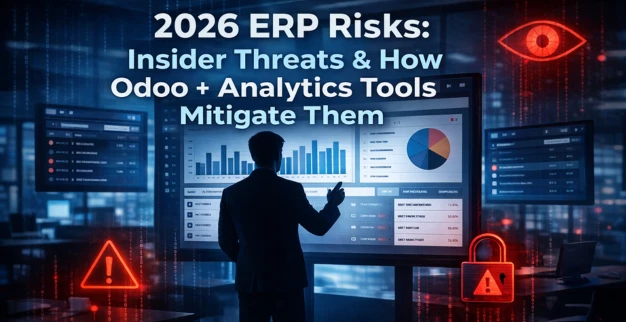How Can You Keep Your Odoo ERP Data Safe in 7 Easy Steps?
By: Ganesan D
06 Oct 2025
Category: Odoo ERP Security
Introduction
Your ERP (Enterprise Resource Planning) system is the backbone of your business operations. With Odoo ERP, you centralize finance, inventory, HR, sales, and more—so its data is extremely sensitive. A security lapse could mean financial loss, regulatory trouble, or damaged reputation.
The good news is: you don’t need to be a security expert to protect your Odoo system. Here are seven practical, easy-to-follow steps to keep your Odoo ERP data safe.
1. Start with a Secure Hosting & Infrastructure Setup
Before your Odoo system even goes live, you need a strong foundation.
- Choose a reliable hosting provider or cloud VM with strong physical and network security.
- Use SSL/TLS (HTTPS encryption) to protect data in transit between users and the Odoo server.
- Harden your server: disable unnecessary services, restrict open ports, and configure a firewall to allow only needed traffic (HTTP, HTTPS, SSH).
- Keep the operating system, database (PostgreSQL), and server libraries up to date with security patches.
- If using Odoo.sh or managed hosting, ensure they provide infrastructure safeguards (e.g. backups, isolation) and understand their security guarantees.
By securing the environment under Odoo, you reduce the risk of external intrusion attempts.
2. Enforce Strong Authentication & Role-Based Access Control
- Require strong, unique passwords for all users (especially admins) — minimum length, mix of characters.
- Enable two-factor authentication (2FA / MFA) for administrators and privileged users.
- Use Role-Based Access Control (RBAC): assign roles based on business needs, and give users only the permissions they absolutely require.
- Leverage record rules and access rules in Odoo so users see only the records they need (e.g. a salesperson only sees their own leads).
- Regularly audit your users and their permissions. Remove or downgrade access when users change roles or leave.
By controlling who can do what, you minimize possible damage from compromised accounts.
3. Keep Odoo Core & Modules Updated & Patch Regularly
- Monitor Odoo release notes and security advisories.
- Test security patches and module upgrades in a staging environment before applying them in production.
- Apply updates within a reasonable timeframe — don't let known vulnerabilities linger.
- Remove or disable modules you’re not using, because unused modules can become hidden attack vectors.
- For any custom code or third-party modules, review them for security risks (e.g. injection vulnerabilities, improper access controls).
A well-maintained Odoo system stays ahead of many automated or known attacks.
4. Encrypt Data in Transit and at Rest
- Use HTTPS (TLS) for all communication between users and your Odoo instance.
- If your database is on a separate server, use SSL/TLS for database connections.
- Apply disk encryption (e.g. LUKS, full volume encryption) on servers to protect data if disks are stolen.
- For particularly sensitive fields or files (e.g. personal IDs, financial documents), consider application-level encryption.
- Manage encryption keys securely — store them separately, restrict access, rotate as needed.
Encryption adds a strong safety net should other protections be subverted.
5. Automate Backups & Plan for Disaster Recovery
- Enable automated regular backups for your Odoo database and file attachments.
- Keep versioned backups (daily, weekly, monthly), so you can roll back if needed.
- Store backups offsite or in a separate environment (cloud storage, different data center).
- Regularly test restoring from backups — a backup that can’t be restored is useless.
- Document a disaster recovery plan: define how quickly you’ll recover (RTO – Recovery Time Objective), and how much data loss is acceptable (RPO – Recovery Point Objective).
Backups transform what could be catastrophic data loss into an inconvenience you can recover from.
6. Monitor, Log & Alert on Suspicious Activity
- Enable and collect logs in Odoo: login attempts, changes in critical records, creation/deletion of users, permission changes, etc.
- Use audit or tracking modules to capture more granular history (what changed, who changed, when).
- Monitor for failed logins, unusual login locations, access anomalies, or privilege escalations.
- Configure alerts or notifications for suspicious behavior (e.g. repeated failed login attempts, administrative changes).
- Periodically perform — or hire a specialist for — security audits and penetration tests to find hidden vulnerabilities.
Monitoring gives you early warning and lets you act before small issues become big breaches.
7. Train Your Team & Build a Culture of Security
- Conduct regular training on phishing, social engineering, password hygiene, and safe computing practices.
- Enforce policies: no password sharing, no unauthorized USB devices, careful handling of attachments or links.
- Assign security leads or champions in teams who promote vigilance and good practices.
- Integrate security awareness into your onboarding and offboarding processes (revoking access when someone leaves).
- Encourage a culture of reporting: if someone clicks a suspicious link or suspects something, they should tell the IT/security team without fear.
People are often the weakest link — investing in awareness pays off.