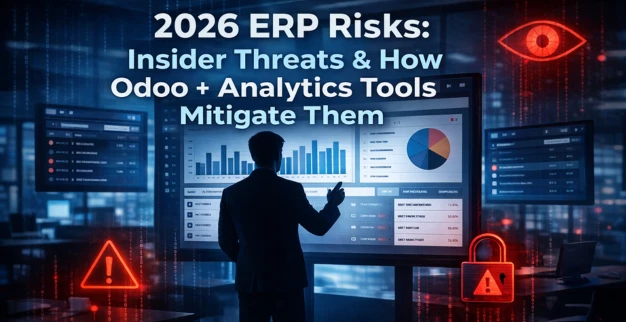2026 ERP Risks: Insider Threats & How Odoo + Analytics Tools Mitigate Them
By: Ganesan D 02 Feb 2026 Category: ERP Security
Insider threats are the biggest ERP security risk in 2026. Learn how Odoo ERP security features and analytics tools detect insider misuse, prevent fraud, and protect critical business data.
Read more...