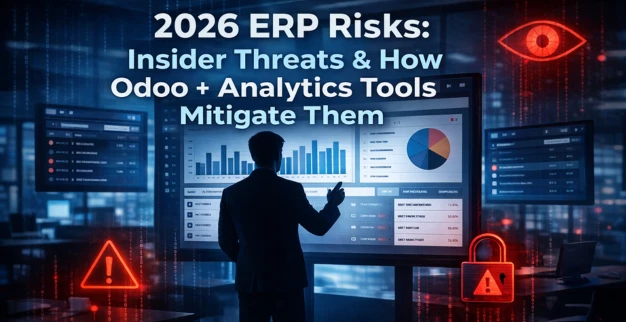How to Protect Microsoft Office 365 from Data Breaches and Phishing
By: Ganesan D
21 July 2025
Category: Cloud Security
Microsoft Office 365 is an essential tool for businesses worldwide. It’s packed with powerful features that help streamline communication, collaboration, and productivity. However, with its widespread use, Office 365 has become a prime target for cybercriminals looking to exploit vulnerabilities. Data breaches and phishing attacks are two of the most common threats facing organizations that rely on Office 365. If you're concerned about protecting your organization’s data and email accounts, don’t worry—this guide will walk you through effective strategies to protect Microsoft Office 365 from these cyber threats.
Why Office 365 is a Target for Cyber Threats
Before diving into solutions, it’s important to understand why Microsoft Office 365 is often targeted. Office 365 stores a wealth of sensitive information, including emails, documents, and personal data, making it an attractive target for attackers. Cybercriminals are constantly looking for ways to steal this information, whether to commit fraud, sell data on the dark web, or cause other types of harm.
Phishing, in particular, is a favorite tactic. Phishing emails often look legitimate, tricking users into providing their credentials or clicking on malicious links. These attacks can compromise email accounts, steal sensitive data, or even infect your network with malware.
Strengthen Microsoft Office 365 Data Security
Now that we understand the threats, let’s explore practical steps to enhance your Microsoft Office 365 data security. With the right practices and tools in place, you can significantly reduce the risk of data breaches and phishing attacks.
- 1. Enable Multi-Factor Authentication (MFA)
MFA adds an extra layer of protection by requiring more than just a username and password to access your account.
- 2. Use Strong, Unique Passwords
Encourage employees to use strong passwords and consider using a password manager to generate and store them securely.
- 3. Leverage Email Security Services
Implement Exchange Online Protection (EOP) and consider additional third-party services for advanced threat protection.
- 4. Implement Data Loss Prevention (DLP) Policies
DLP helps prevent sharing of sensitive data and alerts admins of inappropriate access or data handling.
- 5. Regularly Review and Update Permissions
Audit user roles and limit permissions to reduce risk from compromised accounts.
- 6. Educate Employees on Phishing and Social Engineering
Train staff to recognize suspicious emails and avoid clicking unknown links or attachments.
- 7. Monitor Activity with Office 365 Security & Compliance Center
Use built-in monitoring and auditing tools to track activity and receive alerts.
- 8. Utilize Microsoft License UAE for Security Enhancements
Consider Microsoft 365 Business Premium for enhanced security tools like Intune and Azure Information Protection.
Conclusion
Protecting Microsoft Office 365 from data breaches and phishing requires a multi-layered approach, involving strong authentication, employee training, email security, and ongoing monitoring. By taking proactive measures, such as enabling Multi-Factor Authentication (MFA), utilizing email security services, and educating employees on phishing tactics, you can significantly reduce the likelihood of a successful attack on your Office 365 account.
Additionally, leveraging advanced security features available through Microsoft licenses, especially in the UAE, ensures your organization is well-protected in today’s cybersecurity landscape. Prioritize these practices to keep your data secure, maintain business continuity, and ultimately build a safer digital environment for your organization.