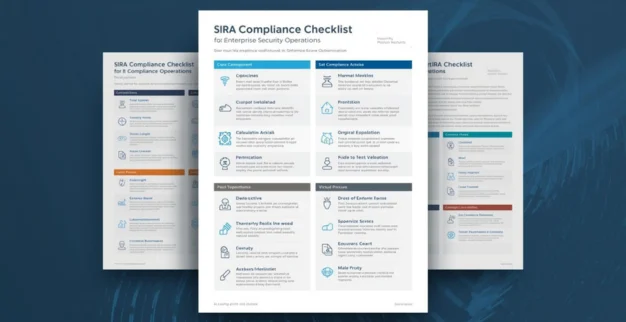How to Mitigate Cybersecurity Risks in UAE Organizations
By: Ganesan D 03 Mar 2026 Category: Cybersecurity
Discover how UAE organizations can mitigate cybersecurity risks by implementing ISO 27001 and NIST frameworks, conducting structured risk assessments, strengthening access controls, deploying multi-factor authentication (MFA), and maintaining comprehensive system security plans. Learn how proactive cyber risk management, continuous monitoring, and regulatory compliance strategies help prevent data breaches, protect sensitive enterprise data, and ensure long-term business resilience in the UAE’s fast-growing digital economy.
Read more...